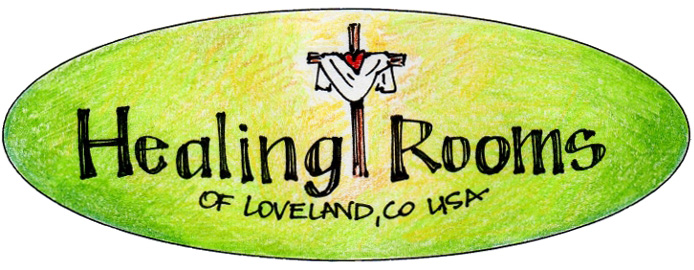
![]() The Zoom application is a video-conferencing app that is available for Mac
computers, PCs, Apple phones and tablets, and Android phones and tablets. It
is free to download and use, and has been found to be the easiest to use of
all the video-conferencing apps evaluated for Healing Rooms
use. (Click here if you're nervous about
Zoom's alleged security issues.) Note: There are many apps that have
"zoom" in their names or descriptions, so make sure that app you're
downloading has an icon similar to the one shown at left.
The Zoom application is a video-conferencing app that is available for Mac
computers, PCs, Apple phones and tablets, and Android phones and tablets. It
is free to download and use, and has been found to be the easiest to use of
all the video-conferencing apps evaluated for Healing Rooms
use. (Click here if you're nervous about
Zoom's alleged security issues.) Note: There are many apps that have
"zoom" in their names or descriptions, so make sure that app you're
downloading has an icon similar to the one shown at left.
You'll want to download Zoom on a device that has both a camera and a microphone—most modern cell phones and tablets have both. If you want to use your computer, but it lacks a camera, inexpensive USB cameras (some with built-in microphones) are available locally and on Amazon.com. If you want to use your computer but it lacks a microphone, inexpensive phone headsets can fill the bill.
Getting up and running on Zoom is easy:
Now, you are ready to receive ministry from the Healing Rooms of Loveland via the internet!